Dedicated to Open Source Software and Open Hardware
Customize and Download a Rack Leg
Created by Wakoma, License: AGPL-3.0-or-later
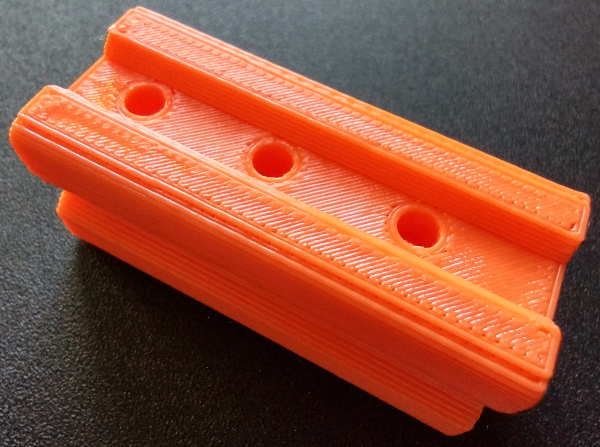
Instructions
Step 1
Enter the length of the rack leg in the Leg Length (mm) box. Must be greater than 0 mm and less than 3000 mm. Keep the hole spacing in mind and try to choose a good multiple.
Step 2
Enter the space between holes along the length axis of the rack leg in the Hole Spacing (mm) box. Do not change this unless you are sure that 14 mm does not meet your needs.
Step 3
Choose the File Type. Note on Step 3: If you are not sure which format to choose, STL is a safe format for 3D printing. AMF is a more full-featured 3D printing format, and STEP is useful for interchange with other CAD systems and CNC machines.
Step 4
Click the DOWNLOAD button. The model will take a few seconds to generate, and then will download to your device.
© 2018-2025 7B Industries